Optimizing Website Speed: The Role of Hosting and Performance Tips
In today’s fast-paced digital world, website speed plays a critical role in user experience, search engine rankings, and overall website performance. Slow-loading websites not only frustrate users but also risk losing potential customers and negatively impacting conversion rates. Optimizing website speed is essential for attracting and retaining visitors, improving search engine visibility, and maximizing business success. In this comprehensive guide, we’ll explore the role of hosting in website speed optimization and provide actionable performance tips to help you enhance the speed and responsiveness of your website.
The Role of Hosting in Website Speed:
Choosing the right hosting provider is the foundation of website speed optimization. The hosting environment directly impacts the speed, reliability, and performance of your website. Here’s how hosting affects website speed:
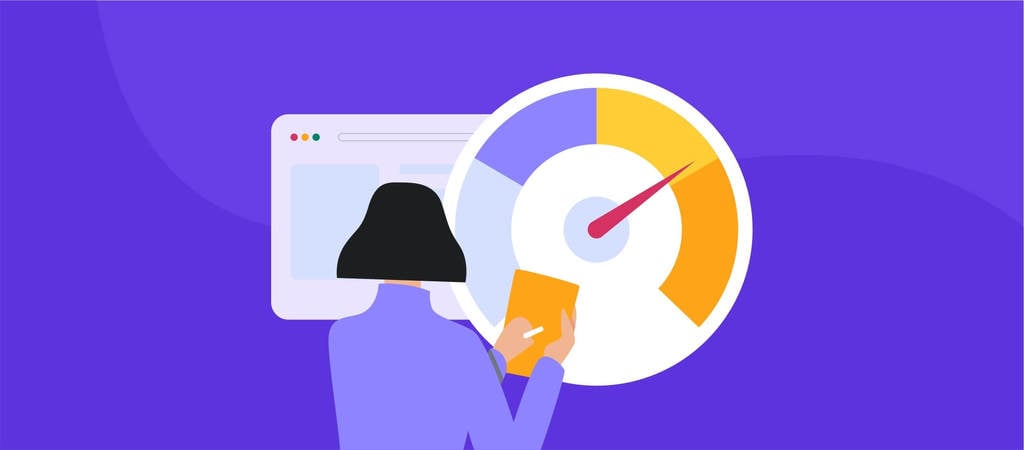
- Server Infrastructure: The quality and configuration of the server infrastructure provided by your hosting provider significantly impact website speed. Look for hosting providers that utilize modern hardware, high-speed networks, and optimized server configurations to ensure fast and reliable performance.
- Server Location: The physical location of the server hosting your website can affect its speed, especially for geographically distant users. Choose a hosting provider with server locations strategically positioned to minimize latency and deliver content quickly to your target audience.
- Resource Allocation: Shared hosting plans may suffer from resource contention, where multiple websites on the same server compete for resources such as CPU, RAM, and bandwidth. Consider upgrading to a VPS (Virtual Private Server) or dedicated hosting plan to ensure dedicated resources and improved performance for your website.
- Caching Mechanisms: Hosting providers may offer caching mechanisms such as server-side caching, content delivery networks (CDNs), and caching plugins to optimize website speed by storing static content and reducing server load. Utilize caching solutions to accelerate page load times and improve user experience.
Performance Tips for Website Speed Optimization:
In addition to choosing the right hosting provider, implementing performance optimization techniques can further enhance website speed and responsiveness. Here are some actionable tips to optimize your website’s performance:
- Optimize Images: Large, uncompressed images can significantly slow down page load times. Compress images using tools like Photoshop, TinyPNG, or ImageOptim to reduce file size without sacrificing quality. Additionally, use responsive image techniques to deliver appropriately sized images based on the user’s device and screen size.
- Minify CSS and JavaScript: Minification reduces the size of CSS and JavaScript files by removing unnecessary whitespace, comments, and code redundancies. Use minification tools or plugins to optimize your website’s CSS and JavaScript files and improve loading times.
- Enable GZIP Compression: GZIP compression reduces file sizes by compressing web page components before transmitting them to the browser. Enable GZIP compression on your web server to reduce bandwidth usage and speed up page load times, especially for text-based content such as HTML, CSS, and JavaScript files.
- Optimize Server Response Time: Server response time, also known as Time to First Byte (TTFB), measures the time it takes for the server to respond to a request from the browser. Optimize server response time by minimizing server-side processing, optimizing database queries, and implementing server-level caching mechanisms.

- Use Content Delivery Networks (CDNs): CDNs distribute website content across a global network of servers, delivering content to users from the nearest server location. Implement a CDN to reduce latency, improve load times, and enhance the user experience, especially for geographically dispersed audiences.
- Lazy Load Content: Lazy loading delays the loading of non-essential content, such as images, videos, and iframes, until the user scrolls down the page. Implement lazy loading techniques to prioritize the loading of above-the-fold content and improve initial page load times without sacrificing content quality.
- Reduce HTTP Requests: Minimize the number of HTTP requests required to render a web page by combining and optimizing CSS and JavaScript files, using CSS sprites for image consolidation, and reducing the use of external scripts and resources. Streamlining HTTP requests can significantly improve website speed and performance.
- Implement Browser Caching: Leverage browser caching to store static web page components, such as images, CSS files, and JavaScript files, in the user’s browser cache. Configure caching headers to instruct the browser to cache resources for a specified period, reducing server load and accelerating subsequent page loads for returning visitors.
Optimizing website speed is essential for delivering a fast, seamless, and enjoyable user experience. By choosing the right hosting provider and implementing performance optimization techniques, you can enhance website speed, improve search engine rankings, and maximize user engagement and satisfaction. Prioritize speed and performance in your website development efforts, and continuously monitor and optimize your website’s performance to ensure optimal speed and responsiveness across all devices and platforms. With a fast-loading website, you can attract more visitors, increase conversions, and achieve your business goals in today’s competitive online landscape.